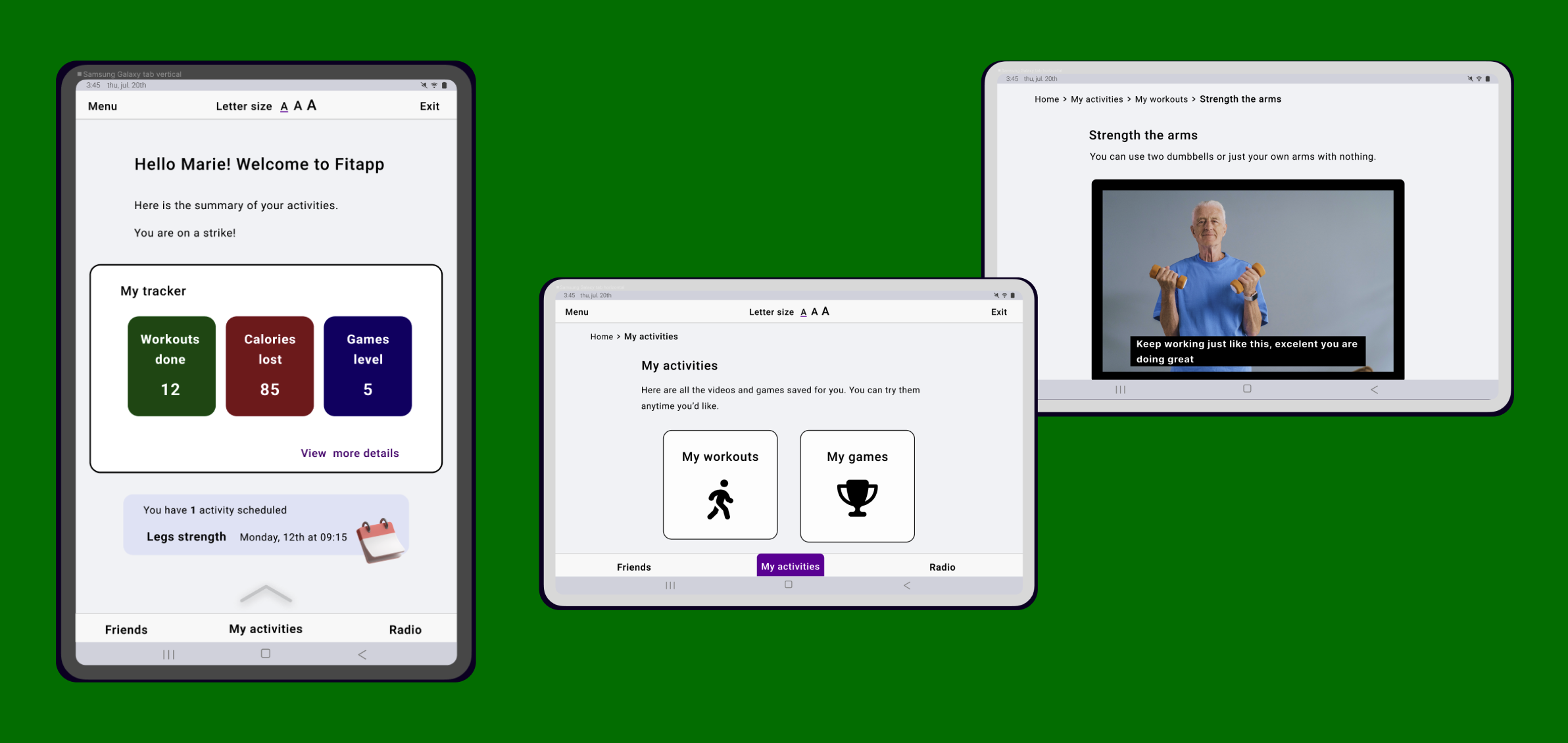Timeline:
August 1st to the 31st, 2023
UX Research, UX/UI Design
Participating in Tony Moura’s monthly challenge, I embarked on a journey to create a fitness tracker app tailored to seniors.
With each month presenting a new prompt for a challenging project, this activity aimes to hone designers skills in creating full projects from concept to final pitch in four weeks.
THE PROMPT
Design a Fitness tracker app for seniors.
Below is my 2 minute final pitch of the project from week four:
WEEK 1: CONCEPT
The first week is all about acting fast and embracing ones creativity. Sometimes we need to follow our gut and sell our idea before “they” allow us to go any farther.
To gain stakeholder buy-in, I developed a quick concept of the fitness tracker app, focusing on two main personas: retired individuals and the elderly.
The app’s features centered around customizable profiles, offering tech tips, fitness recommendations, and a unique radio feature playing music from the users’ youth.
The design prioritized simplicity and ease of use, with a tablet interface for accessibility.
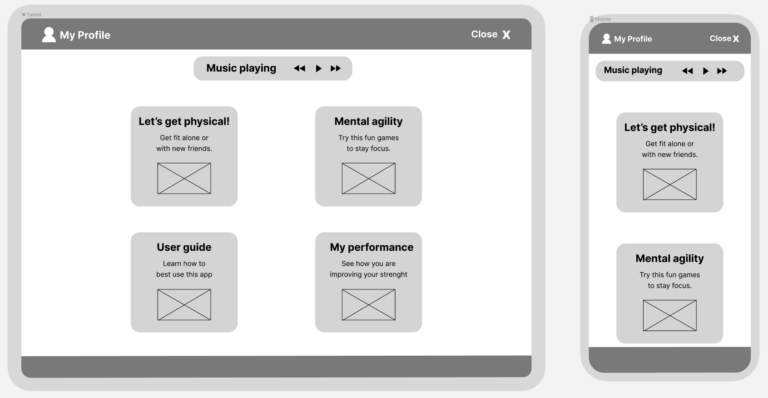
WEEK 2: RESEARCH
Time to talk to people. The approach was with the focus on slowly presenting the idea and also exploring seniors interests and fears related to technology.
Conducting user interviews and benchmarking existing fitness apps, I gained valuable insights into seniors’ preferences and usability considerations.
I learned about the importance of offline access and simplified interfaces for users with limited tech experience.

She is not a fan of the internet because she only knows the bad stuff she sees on the news.
When I shared the tablet with her, she was curious and a little unsure. But when asked if she would like to keep trying one she was very interested.
WEEK 3: DESIGN
With accessibility on the front, I performed an accessibility verification with a figma plugin called Stark to verify how people with different sight conditions will see my design.
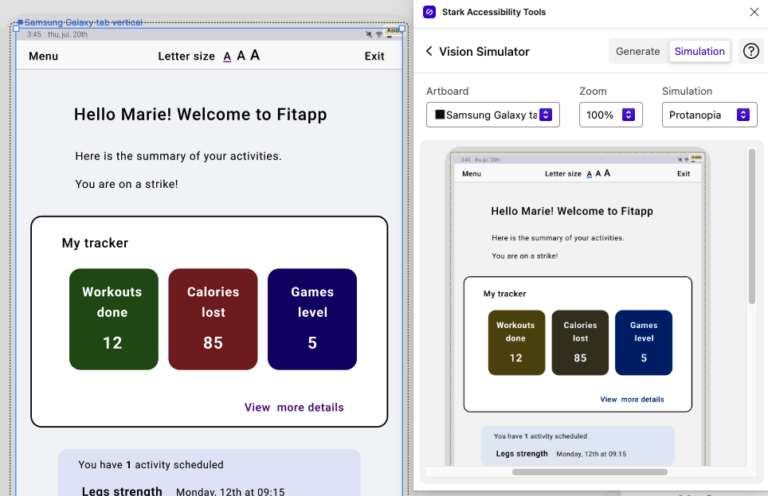
Informed by accessibility principles and research on designing for seniors, I refined the app’s design, focusing on clear navigation and user-friendly features.
The app’s accessibility features were inspired by industry experts like Piccia Neri, ensuring a seamless user experience for all.

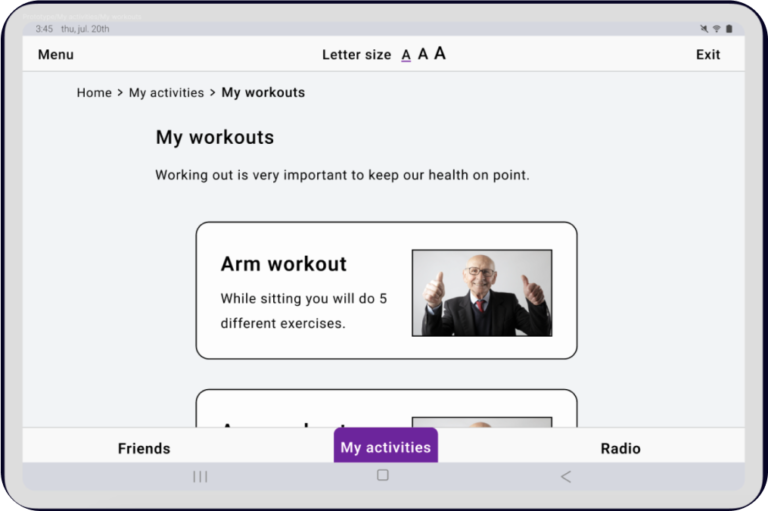
FINAL CONCLUSIONS
It was an amazing adventure to be part of the first 30-day UX challenge.
Despite how difficult it has become to be a UX designer at the moment, thanks to this challenge I realized how much I can achieve thanks to UX, now I know it’s not just a job, it’s really a way to see the world and act accordingly.